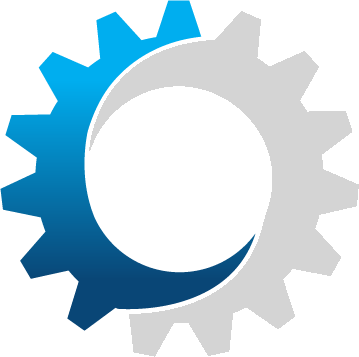Introduction
The development of IT technologies has caused companies to store huge amounts of various types of data: marketing, sales, financial or production. They are essential for making business decisions that help companies increase efficiency and reduce costs. Analyzing big data is a difficult process that can be greatly simplified with data visualisation tools.

What is data visualisation?
Data visualisation is the creation of graphical representations of data, e.g. in the form of graphs or maps. In business intelligence (BI), these visualisations help make better data-driven decisions. The basic advantage of data in graphical form results from the natural human ability to process visual information quickly and efficiently. In this article, I will discuss the importance, benefits and tools used in data visualisation.
Why data visualisation matters?
Studying tables with hundreds or thousands of rows is certainly overwhelming and difficult, and interpreting such data is almost impossible. An alternative is a well-prepared visualisation. Often, changing the form of data presentation to graphical causes that observations come to mind at first glance, and certainly much faster than when analyzing tabular data. Therefore, companies that use data visualisation methods make business decisions with less work. The most important advantages of data visualisation are:
- Clarity and simplicity
Appropriate transformation of data into graphical form ensures that the recipient receives key information in an accessible form. Complex data sets can be simplified to some extent by highlighting the features that are most important for a given issue. Charts are much easier to interpret, allowing the viewer to quickly grasp patterns and trends. - Interactivity
Many data visualisation tools offer interactive features such as filtering or data narrowing. This makes it easier to compare different time periods or different products. - Extracting relevant information
Data visualisation helps identify key dependencies or anomalies. This allows you to draw conclusions and make decisions based on data. Visualisations make data easier to understand, even for people who don’t have much experience in statistics.
Types of charts used in data visualisation
At least several dozen types of charts are used in data visualisation. I will discuss a few selected ones below.
- Bar charts
Bar charts are a simple but very effective tool for comparing data sets. The heights of the bars are directly proportional to the values they represent. Bar charts also include grouped and stacked charts. - Line charts
Line charts are another simple but very useful tool used in various types of visualisations. They are most often used to represent time-dependent data. Points on the chart separated by time intervals are connected by lines, which allows you to quickly observe features such as increases, decreases or fluctuations in values. - Heat maps
Data in this type of charts is represented by color intensity.

- Maps and geographical visualisations
The geospatial data represented in the chart refers to physical locations. One way to represent values is to use colors, as is the case with heat maps.

- Histograms
Visually, they resemble bar charts, but they are significantly different. Histograms show the distribution of numerical data, i.e. the frequency with which values appear in a data set.

In addition to the above-mentioned examples, charts such as scatter, pie and bubble charts are also used.
Dashboards
Dashboards present several graphs in one place and contain various features that enable easy manipulation of data, such as filtering. They often combine various data sources and perform additional operations on the data, thanks to which the user receives a complete and easy-to-interpret set of information. Currently, dashboards are very often, but not necessarily, available in a web browser. Thanks to network access, many company employees can use such an application without the need to install additional software. Another functionality of modern dashboards is the ability to update data in real time, if necessary.

Data visualisation tools
There are many different data visualisation programs that can be used depending on the size of the organization, the data source, and the cost of licensing the software. Below are some selected tools:
- Tableau
One of the most popular data visualisation tools in business applications. It is used to create interactive reports and dashboards. Available in two versions: free (Tableau Public) and paid. - Power BI
A program by Microsoft that integrates well with other Microsoft tools, such as Excel. - QlikView/Qlik Sense
This tool is characterized by high efficiency and the ability to combine multiple data sets. Qlik also allows users to create advanced data models. - Looker Studio (former Google Data Studio)
A free tool that allows you to create interactive reports and dashboards, integrating with other Google tools (Google YouTube, Analytics, Search Console, AdWords). - Python language and dedicated libraries
Python is often used in data analysis and visualisation. This is due to the many functional libraries that are dedicated to these purposes.
– Matplotlib – library for creating static charts and data visualisations. It is often used in data analysis.
– Seaborn: – library for data visualisation that is based on Matplotlib and helps you create attractive statistical plots.
– Plotly – library for creating interactive charts. It is also available in other programming languages. - Plotly Dash
It is a Python framework for creating interactive web applications for data visualisation (dashboards).
Conclusion
As the amount of data increases, interpreting it becomes more and more challenging. Data visualisation makes this process much easier by transforming information into a visual form. This allows you to effectively determine relationships between data, improving business decision-making. Research shows that companies that do not use data visualisation tools must take into account additional workload related to data analysis.